What Is a VPS, How It Works, and Why You Might Need One
When you launch a website or app, your hosting choice directly affects speed, stability, and security. Shared hosting is fine early on, but as traffic and feature needs grow, it often falls short. That’s when a VPS (Virtual Private Server) becomes attractive—balancing cost, performance, and control.
Marcus Johnson
Site Reliability Engineer (SRE)
Oct 22, 2025
15 min read
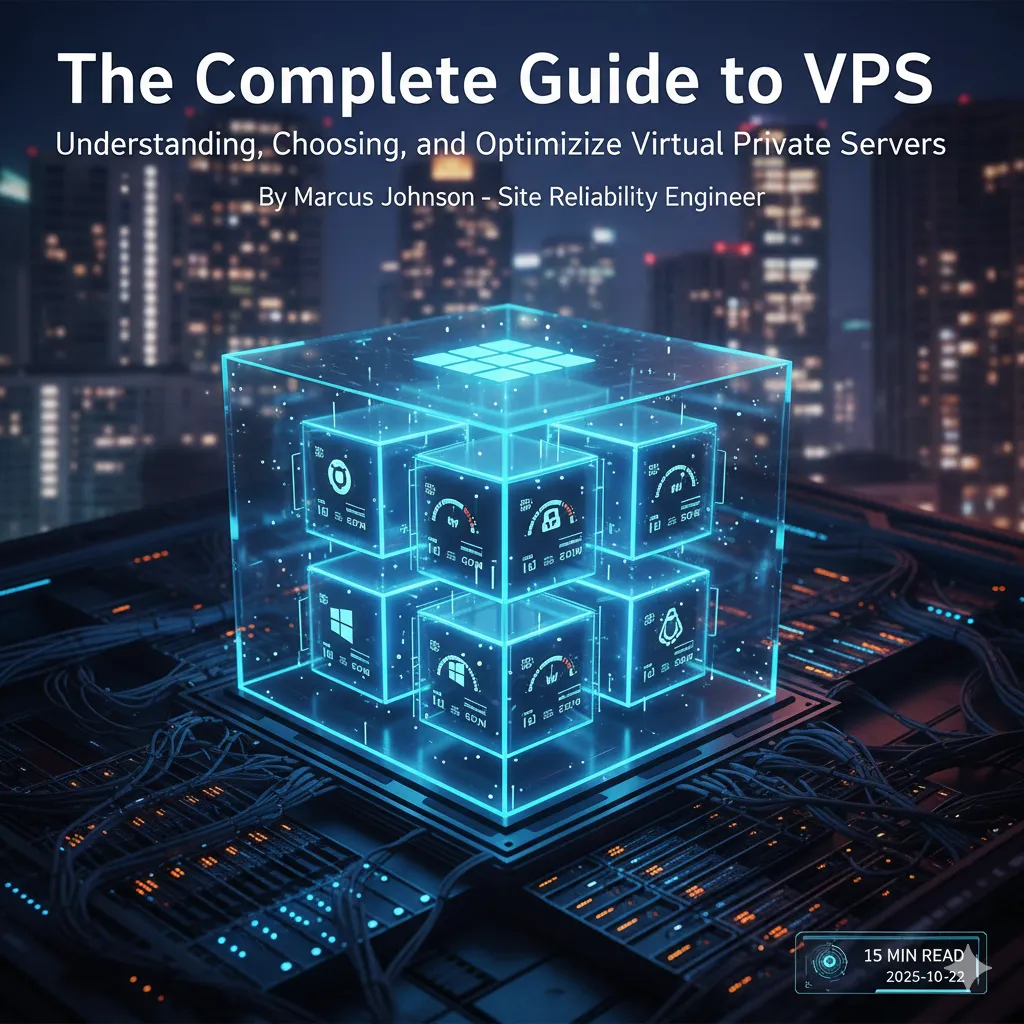
1) What is a VPS?
A VPS is a single physical server divided by virtualization into multiple “private mini-servers.”
Each VPS has its own operating system, software stack, and resource quota—so it feels like you own a small dedicated machine. You install software and configure the system independently, without being dragged down by other tenants on the same host.
Think of a high-rise with many apartments:
- Everyone shares the building and infrastructure,
- but each unit has its own door lock and metered utilities,
- and your neighbor’s party doesn’t directly dictate your schedule.
Key characteristics:
- Dedicated resources: CPU, RAM, disk, and bandwidth are reserved for you.
- Root/admin access: Install any software and tune system parameters.
- Isolation: Other tenants’ spikes or issues have limited impact on you.
- Scalability: Upgrade plans or add instances as your needs grow.
2) How does a VPS work?
A VPS relies on a hypervisor to orchestrate underlying hardware.
Installed on a physical server, the hypervisor slices CPU cores, memory, storage, and networking into multiple virtual machines. Each virtual machine is a VPS where you can:
- Choose Linux (e.g., Ubuntu, Debian, CentOS/Rocky) or Windows Server,
- Get a dedicated IP, storage, and ports,
- Reboot, migrate, and upgrade just like a dedicated server.
From your perspective, a VPS behaves very much like your own server—the hardware is shared underneath, but strictly isolated and managed.
3) Why choose a VPS? The main benefits
- More stability and speed: Dedicated quotas reduce the “noisy neighbor” effect.
- Stronger security: Tenant isolation plus firewalls, WAF, backups, and patches as you need.
- Control and flexibility: Root access to pick OS versions, runtimes, and middleware.
- Great value: Far cheaper than a dedicated server while delivering most of the feel.
- Elastic growth: Smoothly scale up resources or clone new instances.
- Better experience: SSD/NVMe storage and solid networks reduce latency and boost responsiveness.
4) VPS vs. other hosting options
- Vs. shared hosting: Shared hosting is cheap and easy, but limited in resources and permissions, and easily affected by others. VPS offers better performance, isolation, and control—ideal when you’re “graduating” from shared plans.
- Vs. dedicated servers: Dedicated machines give you full hardware and top performance but cost more and demand more ops effort. A VPS hits a sweet spot for most small to mid-sized teams.
- Vs. public cloud: Cloud emphasizes multi-AZ redundancy, pay-as-you-go, and a broad ecosystem—but can bring billing volatility and operational complexity. Many VPS providers run atop cloud infrastructure, striking a balance of price and availability.
5) When should you upgrade to a VPS?
Upgrade from shared hosting when you notice:
- Rising traffic with visible slowdowns or 5xx errors,
- Stricter environment needs (specific versions, kernel tweaks, network policies),
- E-commerce/transactions that demand speed, uptime, and compliance,
- Multi-project hosting requiring isolation and unified management,
- Predictable performance needs, without others’ spikes hurting your app.
6) Good VPS options (examples, including BrainHost)
These vendors vary by price, performance, global reach, and service type (managed vs. self-managed). Choose based on budget, regions, and technical preference:
- BrainHost: KVM-based VPS for small teams and indie devs, paired with VirtFusion for panel management and HostBill for billing. Supports multi-region IP management and fast provisioning. Root access and ready-made OS images make it ideal if you want strong control while simplifying delivery and ops.
- Verpex: Managed focus—migration, automated backups, and support included; great if you don’t want deep DIY ops.
- DigitalOcean (Droplets): Clean UI, excellent docs, friendly API, and transparent pricing—popular with developers and startups.
- Vultr: Broad global footprint, standard and high-frequency compute, very fast deployment.
- Linode (now part of Akamai): Known for stability and simplicity—good for engineering-centric teams.
- Hostinger: Competitive pricing with root and a graphical panel—nice bridge from shared hosting.
Quick guidance:
- Fast start + simple panel + self-service upgrades: look at BrainHost / DigitalOcean / Vultr.
- Hands-off managed experience: consider Verpex / Hostinger.
- Long-term stability and engineering discipline: Linode (Akamai) is a solid fit.
7) How to pick the right VPS (practical checklist)
- Define your use case: single site, multiple projects, databases, containers/orchestration (Docker/K8s), e-commerce, APIs?
- Estimate resources: 1–2 vCPU / 2–4 GB RAM / 40–80 GB SSD is a safe baseline; add storage/network for DB or image/video workloads.
- Choose OS: Linux for web/containers; Windows Server if you rely on ASP.NET/MS SQL.
- Panel & management: Prefer managed or panel-based options (e.g., BrainHost + VirtFusion) to reduce toil; choose a clean OS for maximal control.
- Network & regions: Host near your users; check bandwidth, egress, and traffic billing.
- Security & backups: Firewalls/security groups on, automatic snapshots/incrementals, and a tested restore plan.
- Scalability: Ensure online upgrades, cross-region replication, and LB integration are available.
- Budget & billing predictability: Favor transparent pricing and in-place scaling.
8) Example setups (with BrainHost)
- Personal/small site: BrainHost starter plan with 1–2 vCPU / 2 GB RAM + Nginx + PHP-FPM + MariaDB, HTTPS and automated backups. Later, one-click upgrade to 2–4 vCPU / 4–8 GB RAM.
- Multi-project/agency hosting: BrainHost 2–4 vCPU / 8 GB RAM with VirtFusion to isolate projects by domain; pair with object storage/CDN.
- E-commerce/payments: Prefer NVMe tiers + daily snapshots + WAF; split frontend/backend and DB; scale DB separately; review peaks monthly and plan upgrades.
9) Conclusion
A VPS sits between shared hosting and dedicated servers, delivering controllable performance and security at a reasonable cost.
When your business moves from “just running” to “running fast, reliably, and scalably,” a VPS is often the right base. Considering your team skills, budget, and user regions, choosing a solution like BrainHost—which combines quick onboarding with solid control—lets you focus more on product and growth.
VPS FAQ
Q1: What does VPS stand for?
A: Virtual Private Server. Virtualization divides a physical machine into multiple isolated “private mini-servers” with dedicated resources.
Q2: Biggest difference vs. shared hosting?
A: Shared hosting resources are communal and prone to “noisy neighbor” effects. A VPS reserves resources for you, with stronger performance, isolation, and autonomy.
Q3: Do I need strong ops skills?
A: It depends. Managed or panel-based setups (e.g., BrainHost + VirtFusion) cut the learning curve. Self-managed options require basic Linux/network/security know-how.
Q4: What does it cost?
A: DIY VPS plans often start around $5–10/month. Managed plans with backups/support are commonly $20–40/month. Higher tiers cost more, but overall still far below dedicated servers.
Q5: Can I scale smoothly?
A: Yes. Most VPS offerings (including BrainHost) support online upgrades of CPU, RAM, disk, and bandwidth.
Q6: Is a VPS secure?
A: More secure than shared hosting thanks to tenant isolation, but your configuration matters—enable firewalls, apply patches, enforce least-privilege, and automate backups.
Q7: Linux or Windows?
A: Linux is typical for web and containers. If you depend on .NET/MS SQL, Windows Server is appropriate.
Q8: Can I host multiple sites on one VPS?
A: Absolutely. Use Nginx/Apache virtual hosts or a panel to manage multiple domains and projects, and allocate per-site limits and policies.
Q9: What if traffic surges?
A: Optimize code and caching first, then scale your plan. If needed, split the database to a separate instance or use read/write splitting; add CDN and load balancers to scale by layers.
Tags
Marcus Johnson
Site Reliability Engineer (SRE)
Site Reliability Engineer with expertise in monitoring and incident response.
Related Articles
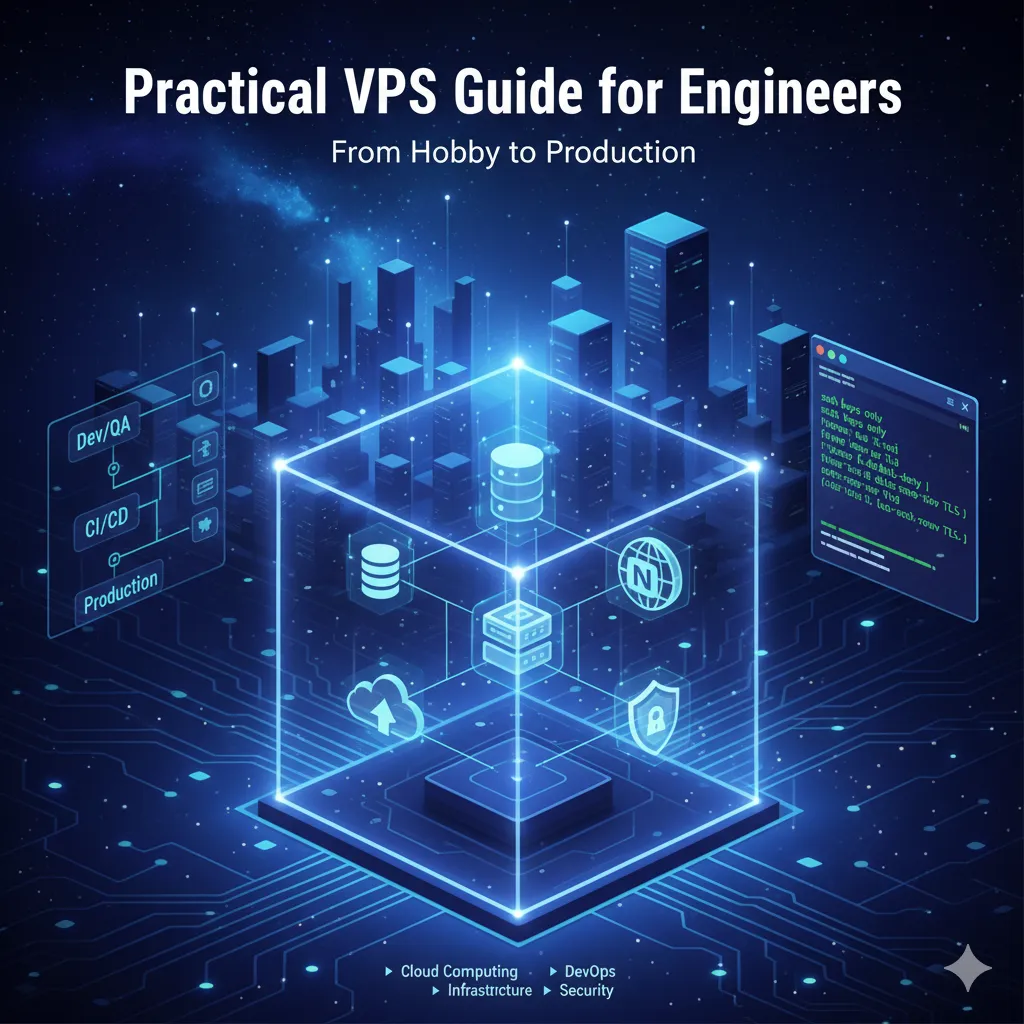
Practical VPS Guide for Engineers: From Hobby to Production
A comprehensive guide for engineers covering VPS fundamentals, virtualization stack, practical use cases, best practices for networking, storage, security, and building a production-ready system.
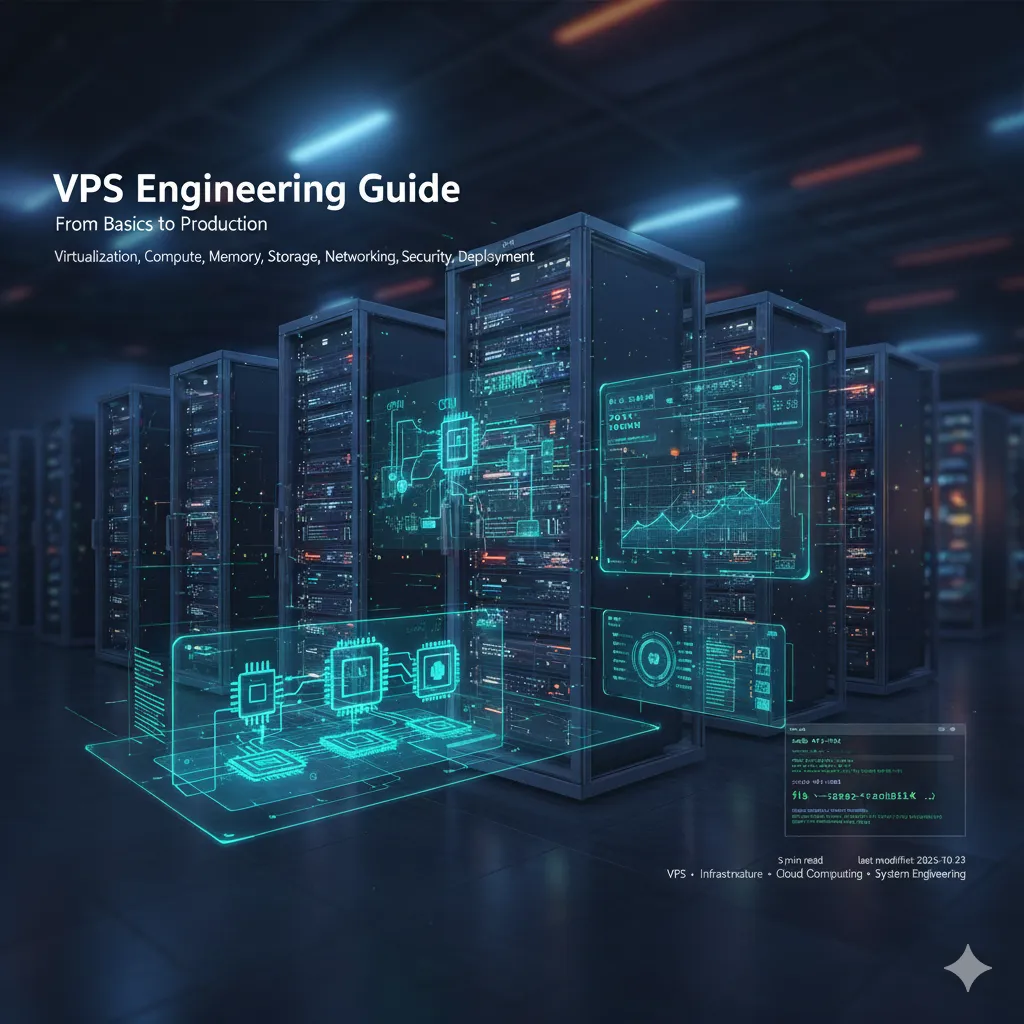
VPS Engineering Guide: From Basics to Production
VPS Guide: Virtualization, Compute/Memory Optimization, Storage I/O, Networking, Security, and Production Deployment

Top Cloud VPS Providers 2025: Best for SMBs and Enterprises
2025's best Cloud VPS providers rated on pricing, performance, features, and support. A comprehensive guide for SMBs and enterprise-level infrastructure needs.
BrainHost - A reliable VPS hosting platform offering high-performance virtual servers with advanced management capabilities.